


From speeding up checkout to improving customer satisfaction, POS printers are essential for retail, hospitality, and beyond.
So, what is meaning and definition of a POS printer? Simply put, A POS printer is dedicated hardware to create receipts, bills, and invoices during sales. As an integral part of a POS system, it's usually situated at the checkout counter or point of transaction to directly support sales workflows by calculating totals, managing payments, and documenting transaction data.
By delivering tangible proof of purchase, POS printer machine not only improves customer interactions (e.g., streamlining returns, exchanges, and post-purchase support) but also ensures accurate business documentation for audits and inventory management.

POS receipt printers mainly come in three types, each employing different printing technologies and offering distinct advantages.
Thermal printers dominate sectors like retail, hospitality, logistics, healthcare, and events due to their rapid output and operational simplicity.
Thermal printing is pretty neat. It uses special paper that changes color when it gets warm. The printer head gently heats tiny spots on this paper in just the right way to create clear text and pictures. No ink needed! This printing way makes even small text, barcodes, and those square QR codes easy to read.
Thermal-printed receipts may fade over time, especially when exposed to heat or sunlight.
HPRT TP807 - High-speed 3-inch thermal POS printer
Impact printers include several types, among which dot matrix printers are the most common. They are a traditional yet reliable option in certain POS environments, particularly back-of-house and industrial applications where durability and multi-copy printing are essential.
They use mechanical force to transfer ink onto paper. Among them, a dot matrix printer works by striking a ribbon with tiny pins to create text and graphics in a dot matrix pattern.
Impact printers tend to be noisier and slower than thermal printers and require regular ink ribbon replacements.
Inkjets are great for detailed color prints at home or the office, but they're rarely used for POS receipts. Their liquid ink process just isn't fast or durable enough for high-volume checkouts like thermal or impact printers are.
Still, for unique situations-like a boutique wanting receipts with color logos or promotions—inkjets might be considered.
Tiny nozzles emit ink droplets onto the paper, forming characters and images with precision.
Compared to thermal and impact printers, inkjet printers generally have slower printing speeds, can be more expensive to operate due to ink costs, and may require more maintenance.
| Feature | Thermal | Impact | Inkjet |
|---|---|---|---|
| Print Speed | Very Fast (200-350mm/s) | Moderate (50-150mm/s) | Slow (20-50mm/s) |
| Print Quality | Good (text/barcodes) | Good (text only) | Excellent (color graphics) |
| Noise Level | Quiet | Loud | Quiet |
| Durability | High | Very High | Moderate |
| Operating Cost | Low (thermal paper only) | Moderate (ribbons) | High (ink cartridges) |
| Best For | Retail, restaurants, hospitality | Warehouses, industrial use | Boutiques, promotions |
* Swipe left or right to view the full comparison
Our top-selling POS printers designed for reliability and performance.
A step-by-step breakdown of the printing process from transaction to receipt.
The POS system sends transaction data to the printer via USB, Ethernet, or wireless connections. These digital data include details like items purchased, prices, and totals.
The printer's internal processor reads and formats the incoming data, preparing it for printing.
Depending on printer type:
As printing occurs, a motorized mechanism advances the paper smoothly to maintain spacing and print alignment.
Once printing is complete, the POS receipt printer cuts the paper (if equipped with an auto-cutter) and presents the receipt to the customer.
POS printers streamline operations across various industries.
Speed up checkout lines and provide clear receipts for returns and expense tracking.
Sync orders instantly with the kitchen, printing tickets to keep service fast and efficient.
Produce accurate bills and prescription labels, aiding compliance and patient care.
Generate detailed packing slips and receipts quickly, reducing shipping errors.
Manage guest charges efficiently, ensuring smooth check-in and check-out processes.
Logistics, events, transportation – anywhere transaction records are needed.
Picking the best POS printer for your business involves a few key things:
Thermal printers are quick and quiet, great for most businesses. Impact printers are tougher and can print multiple copies at once.
You'll want a printer that's fast enough for busy periods and prints clear receipts, especially if you use barcodes or QR codes.
Consider the receipt width that best suits your needs and customer expectations. For example, common options for thermal printers include 80mm (detailed) or 58mm (compact).
Make sure it easily plugs into your current system – think USB, wired internet, or wireless like Bluetooth or Wi-Fi.
Double-check that the printer will work with your existing software and other equipment.
Consider not just the price of the printer, but also how much you'll spend on paper and any maintenance it might need.
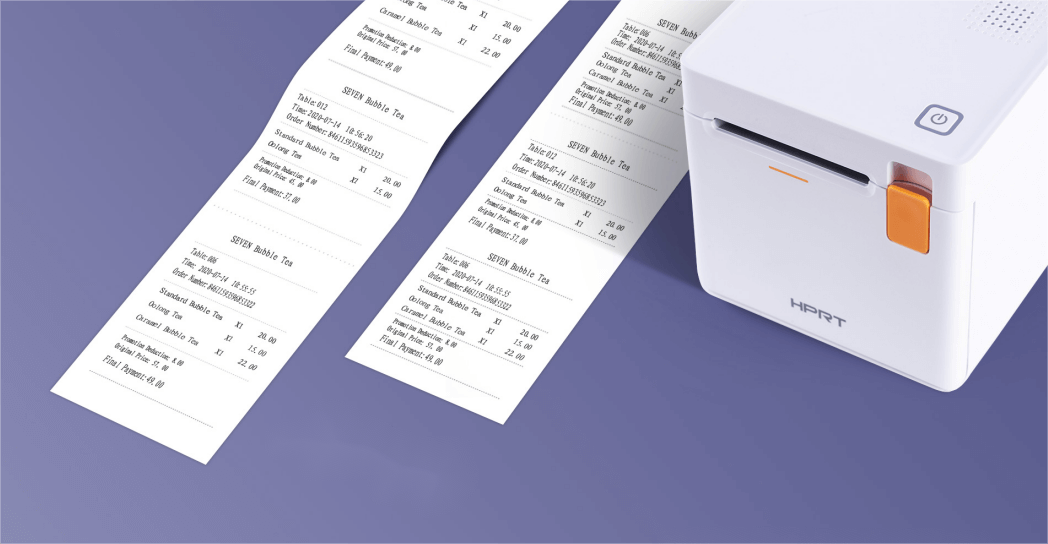
It depends on the type of printer. Thermal POS printers don't require ink—they use heat-sensitive paper. Impact (dot matrix) printers use ink ribbons, and inkjet printers use liquid ink cartridges.
Yes, thermal receipts can fade when exposed to heat, sunlight, or certain chemicals. For records that need long-term preservation, consider impact printers or make digital copies of important receipts.
Connection methods vary by model but typically include USB, Ethernet, or wireless options like Wi-Fi/Bluetooth. Most modern POS printers are plug-and-play with common POS software, though some may require driver installation.
Impact printers excel in environments that need durability or multi-copy forms, including industrial settings, commercial kitchens, auto repair shops, and any business that requires carbon copy receipts.
Explore our wide range of receipt printers designed for modern business needs.
View All POS Printers