Choosing the Right Label Printer for Auto Parts & Hardware Accessories
Manufacturers in auto parts, furniture hardware, and hardware fittings rely on high-quality product barcode labels for product traceability and inventory management. Choosing the right label printer from a variety of options available can be overwhelming. This guide will discuss the key considerations you need to keep in mind when selecting the ideal label printer for hardware accessories, helping you make a well-informed decision.
Choosing the Right Label Printer Type
When it comes to printing labels for auto parts and other hardware accessories, the choice of the right type of printer is crucial.
Standard inkjet printers are typically suited for visually striking color labels such as those used on food and beverages. However, for items such as auto parts, furniture, and other hardware labels, barcode printers are more suitable. Here are their advantages:

● Sharp Graphic Labels and Part Illustrations: Barcode printers excel in producing sharp, professional black-and-white line drawings. This feature is invaluable for auto parts and furniture hardware labels, aiding in quick part identification, which is vital for efficient inventory management, maintenance, and operations.
● Variable Content Printing: These graphic label printers efficiently print various barcodes like Code128, Code 39, and QR codes, and also support variable content printing such as barcodes, serial numbers, and batch numbers.
● Cost-Effective: Using ribbon supplies, barcode printers offer lower running costs and easier maintenance compared to inkjet printers in the long run.
Assessing Print Volume Needs
In industries like auto parts manufacturing, where the demand for labels is high, it is essential to choose a barcode printer that can handle large print jobs efficiently.
For instance, entry-level industrial barcode printers typically offer speeds of 203 dpi at 6 inches per second, while high-performance models may reach 203 dpi at 14 inches per second or higher, with a larger ribbon capacity. Match your printer selection to your production line and labeling delivery speeds.
Choosing the Right Print Resolution
For hardware parts, a high-resolution parts label printer is necessary to guarantee the clarity of barcodes and maintain scanning quality.
Labels often include part images, small logos, graphics, specifications, certification, and warning icons, necessitating at least 300 DPI resolution to display fine lines and intricate details.
For ultra-high-definition details like tiny fonts, icons, or complex auto parts and hardware labels, a 600 DPI industrial printer might be preferred for its rich detail and precision.
Durability of Label Printers
Manufacturing environments are tough on equipment, demanding more from label printers. In such settings, printers must withstand dust, moisture, and mechanical impacts to maintain stable operation.
Therefore, it's a must to select a rugged and durable industrial label printer. This reduces downtime and failure, and saves on maintenance costs.
Additional Practical Advice
Additionally, choosing suitable printer consumables is essential. Although ribbon printers work with various label materials, it is important to match the ribbon type with the label material to ensure optimal performance.
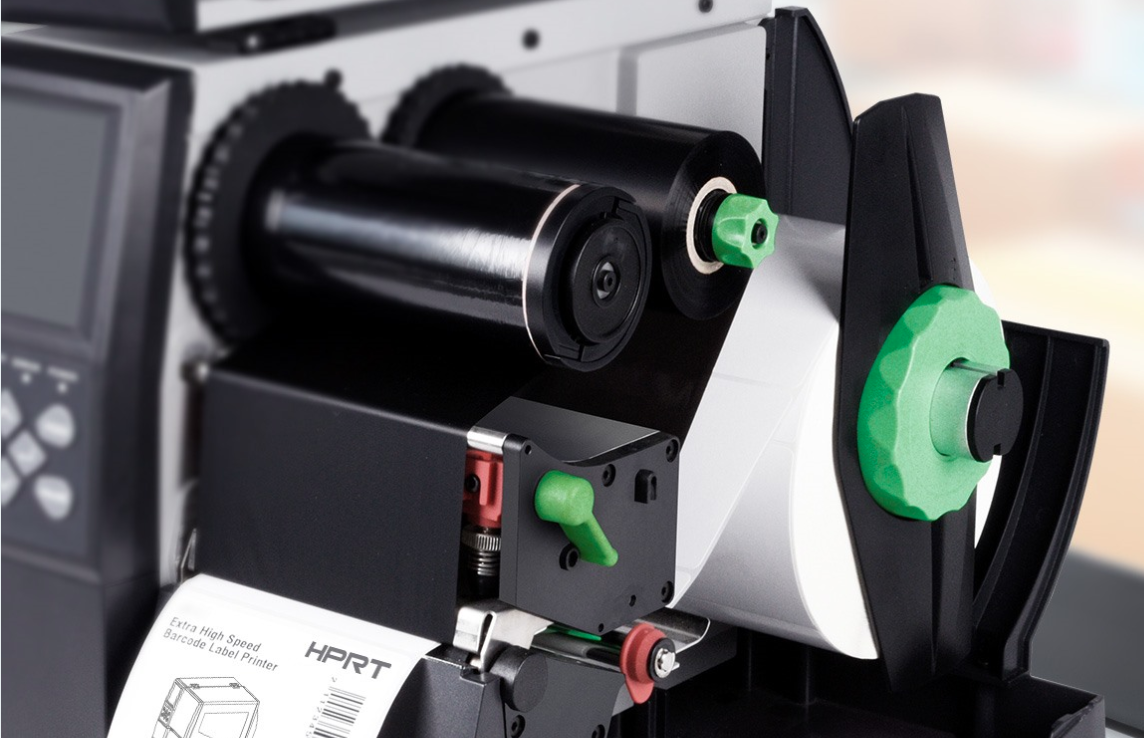
For example, wax-based ribbons are suitable for coated paper labels, while resin-based ribbons are ideal for polyester labels. Using high-quality ribbons can significantly enhance printing results.
HPRT offers a comprehensive set of label printing solutions, including barcode label printers, ribbons, and other label consumables, widely used in warehousing logistics, industrial manufacturing, chemical pharmaceuticals, and more, helping businesses operate efficiently and manage leanly. Feel free to contact us to learn more about our products!









