Barcode Duplicator Simplified: Guide to Scanner and Printer Combos
Scan and print is an efficient way to create duplicate barcodes. Factory and warehouse workers use barcode scanner and printer combo to swiftly accomplish barcode duplicator for barcode replacement, inventory relabeling, and carton barcode printing tasks.
Such a method proves particularly valuable in industrial manufacturing and warehouse settings where access to computers or other dedicated terminals might be limited. This article will introduce how a barcode scanner and printer combo can achieve barcode duplication and explore its various applications.
How Barcode Scanner and Printer Combos Work in Barcode Duplicating
In the barcode duplication process, barcode scanners and printers collaborate to establish an effective and streamlined workflow, particularly in industrial settings.
The workflow begins when a barcode scanner captures the data from an existing barcode. It connects to the industrial barcode printer via a USB interface, directly transmitting the scanned information to the printer.
Industrial barcode printers, like the HPRT Bingo, feature a standalone function for offline printing. Thanks to its internal operating system and custom application, the HPRT Bingo can process received data and replicate barcodes independently.
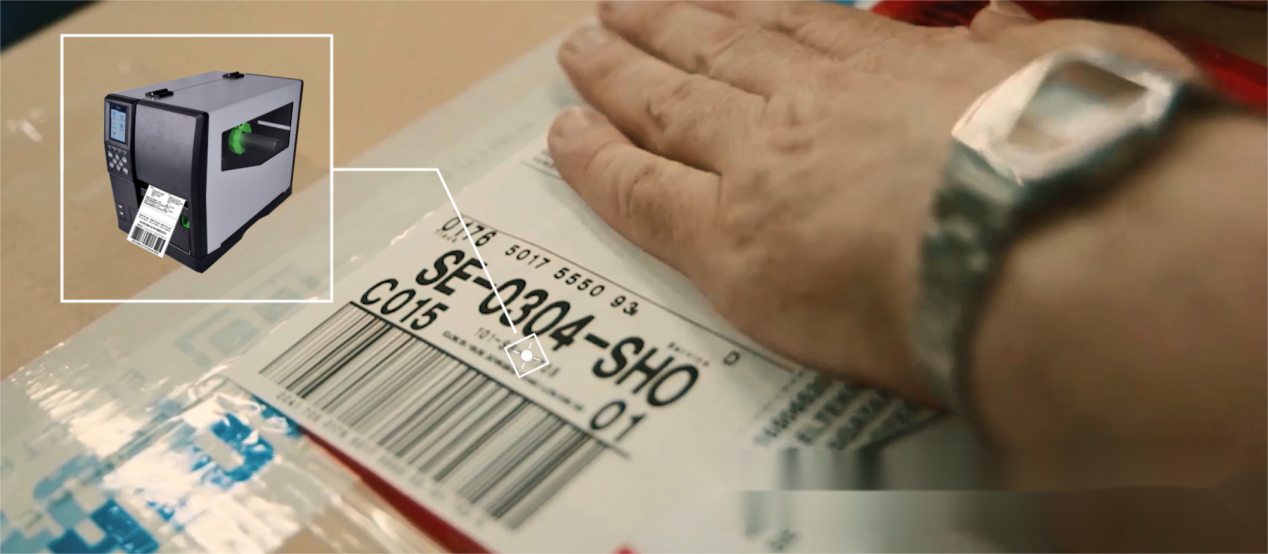
The barcode scanner and printer combo create a standalone barcode duplicator. This versatile solution empowers factory and warehouse personnel to duplicate barcodes independently, eliminating the need for a computer or other external devices. This setup perfectly fits the fast-paced nature of industrial environments, where quick response and adaptation to changing needs are crucial.
Applications of Using a Barcode Scanner and Printer Combo
Barcode scanner and printer combos can be used in a variety of applications, including:
1. Updating and Replacing Inventory Labels
If a product's barcode is unclear or the label information is damaged, it's necessary to replace the product barcode.
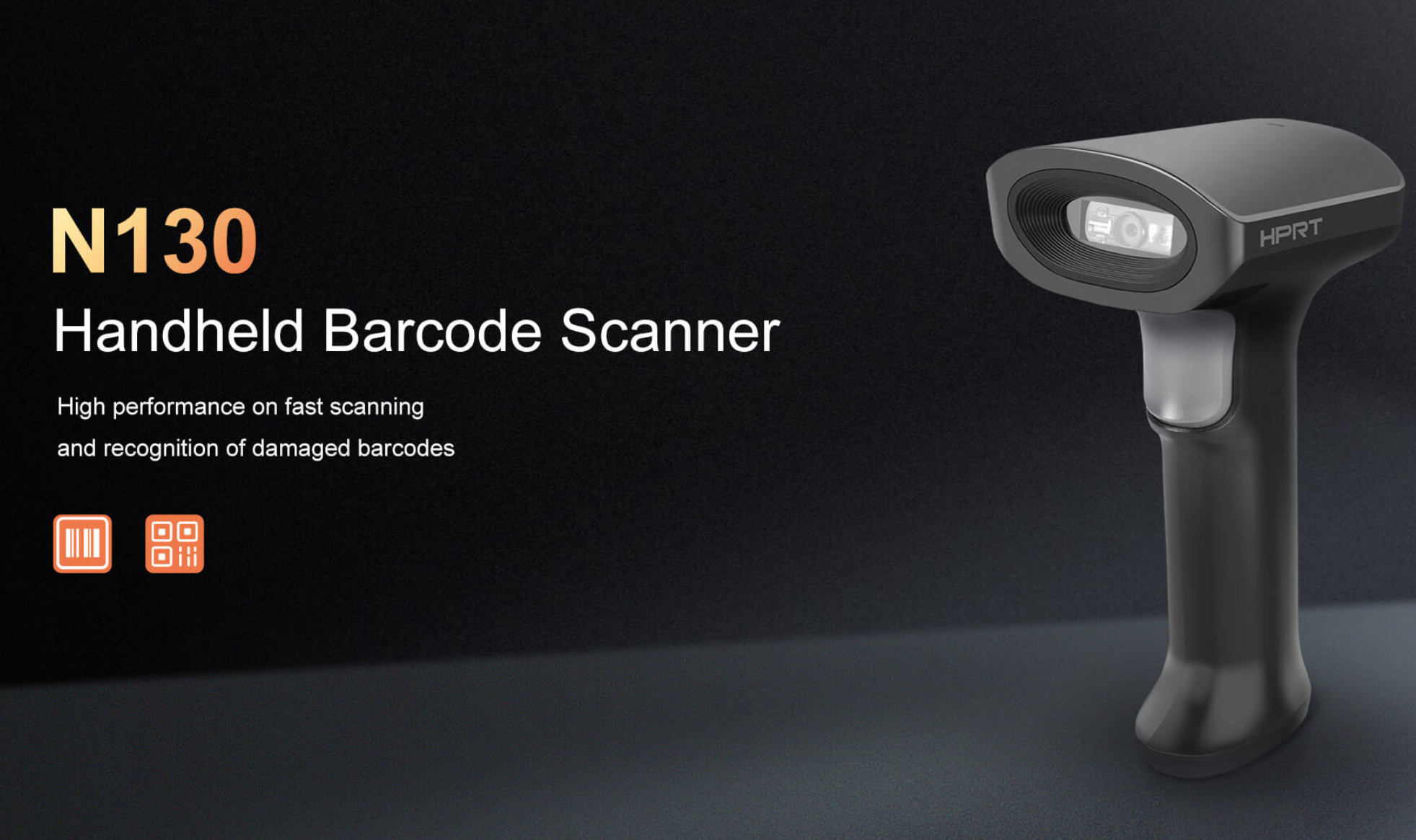
The HPRT N130 high-precision 2D handheld barcode scanner utilizes advanced image processing technology to ensure accurate barcode capture, even for unclear or damaged labels.

After receiving the captured barcode data, the industrial label printer seamlessly generates a new barcode for replacement.
Moreover, when products or batches need to be reclassified, updated, or merged within the warehouse, the barcode scanner and printer combo help in quickly generating new barcode labels.
2. Association Printing of SN Barcodes and Carton Labels
To prevent errors by workshop workers when affixing product outer box barcodes, some home appliance manufacturers have adopted the barcode scanner and printer combo solution. Here's how it works:
1. Workers simply scan the product's serial number (SN) code.
2. The industrial barcode printer, using pre-programmed information, generates the corresponding product carton label with detailed information such as product name, product number, barcode, and specification parameters.
This ensures that each product's outer box label corresponds to its SN code, thereby avoiding the issue of incorrect labeling and guaranteeing accurate product identification throughout the supply chain.
HPRT industrial barcode printers support 203/300/600dpi printing resolutions, suitable for printing various types of SN barcode labels, product labels, electrical equipment nameplate labels, warehouse labels, packaging barcodes, etc.
They are also compatible with a variety of label materials such as silver paper, synthetic paper, pearl paper, and polyester. Additionally, optional label peeling and rewinding devices can be added, automatically removing the backing paper for quicker label application by workshop workers.
HPRT offers a variety of barcode scanner and printer combo kits, catering to your specific requirements. From entry-level, economical solutions to high-performance models, HPRT provides a high-quality scan and print barcode duplicator experience. Contact us to learn more about the barcode duplicator kits and application cases.








