How to Print Photos from iPhone Wirelessly without AirPrint

Have you ever wished for a hassle-free way to print your photos directly from your iPhone? You may have heard of iPhone AirPrint, but if you want to edit the photos before printing, it might be a bit challenging. In this guide, we will introduce you to a brand-new way of printing photos directly from your iPhone using the HPRT CP4000L wireless photo printer through HeyPhoto, a free photo editting APP. Whether you want to print standard-sized 4x6 family portraits or 2x3 wallet-sized photos, we can help you achieve it.
Printing Steps: How to Print from an iPhone
a) Prepare the printer: Before printing, make sure the printer is ready by inserting the ribbon as shown, following the direction indicated by the arrow.
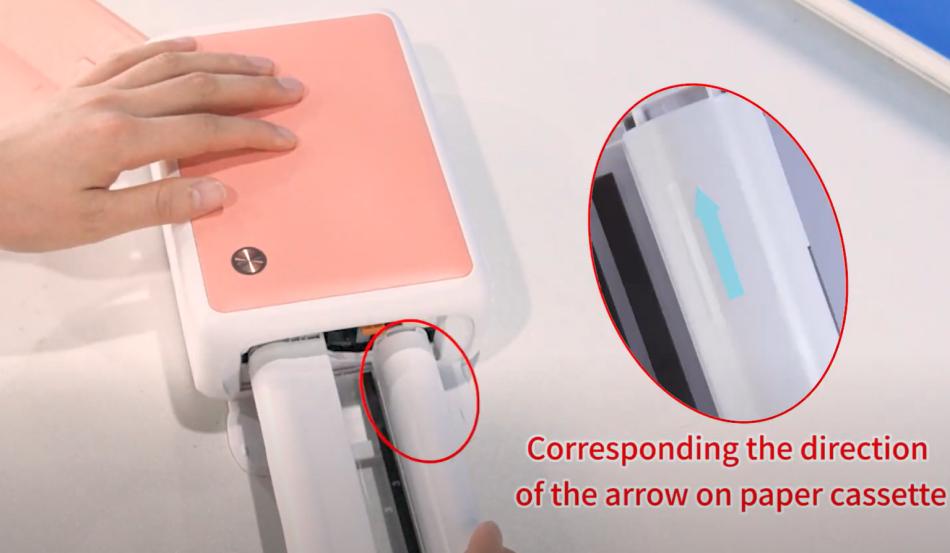
b) Load the photo paper: Load the photo paper with the glossy side facing up.
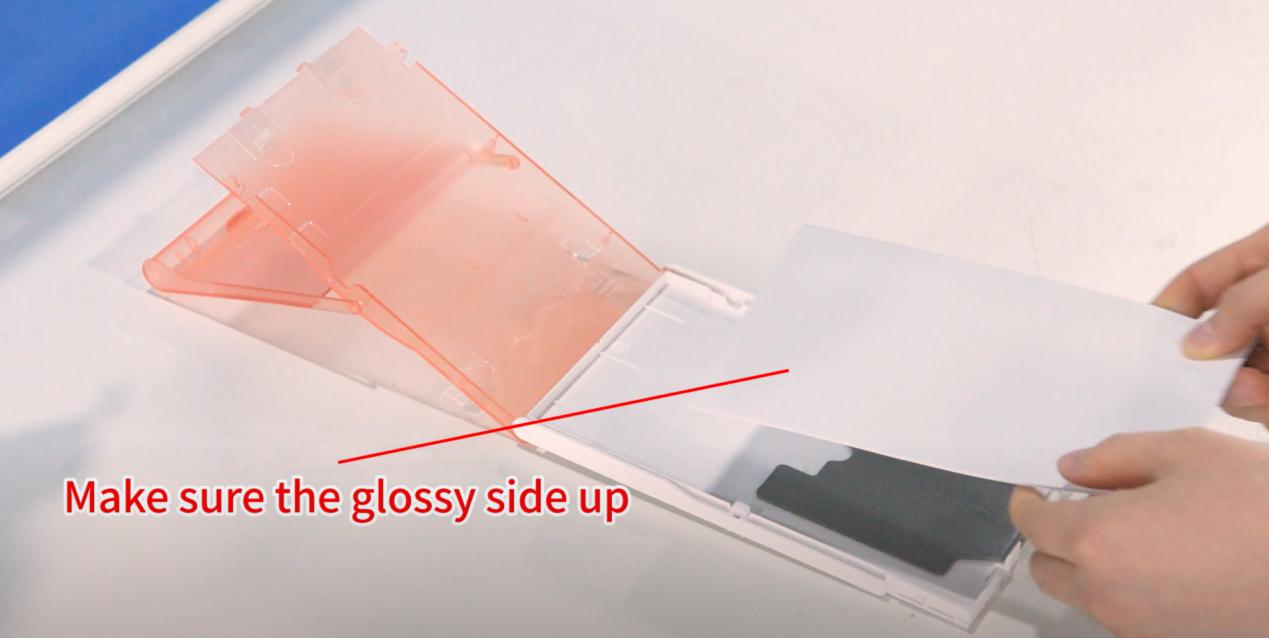
c) Install the tray: Install the tray with the loaded photo paper in place.

d) Power up the printer: Connect the power cord and press the power button on the top of the printer.
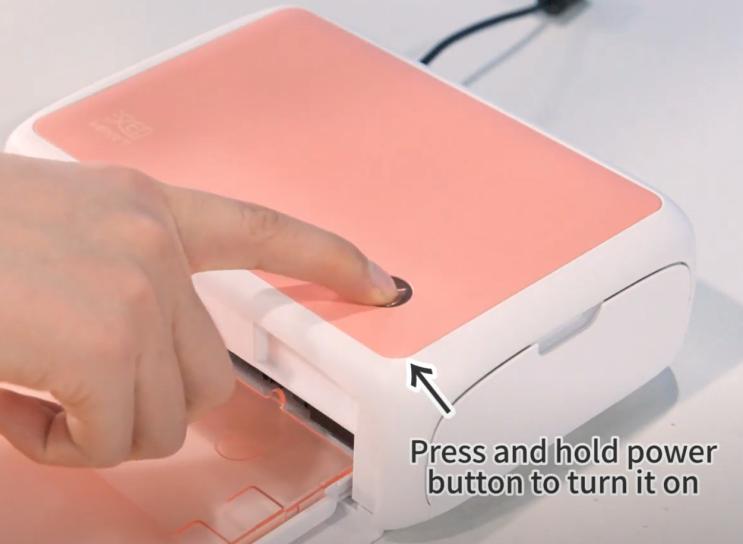
e) Install the HeyPhoto app: Download and install the "HeyPhoto" app and select the correct printer model.
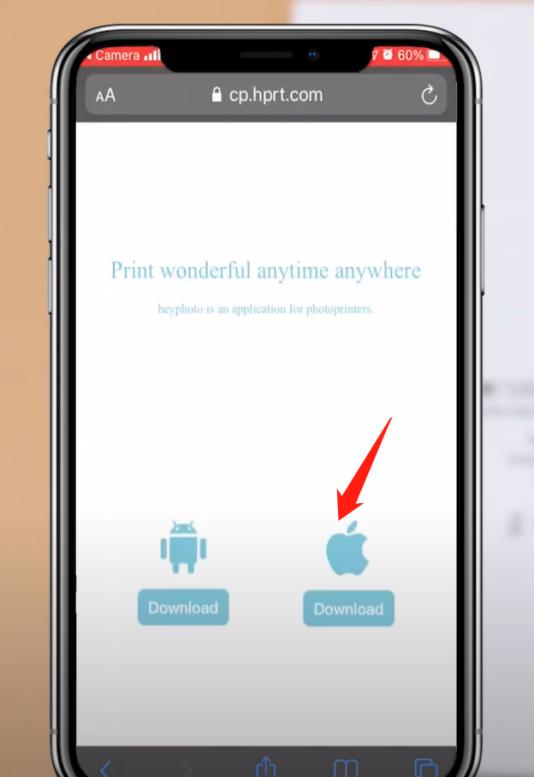
f) Connect your iPhone to the printer: How to connect your iphone to a wifi photo printer is a key aspect to consider. To begin, open the app on your phone and enable Bluetooth. Next, tap on "Add device" located at the top right corner of the app and follow the prompts to establish a connection with the corresponding device, following the step-by-step instructions.
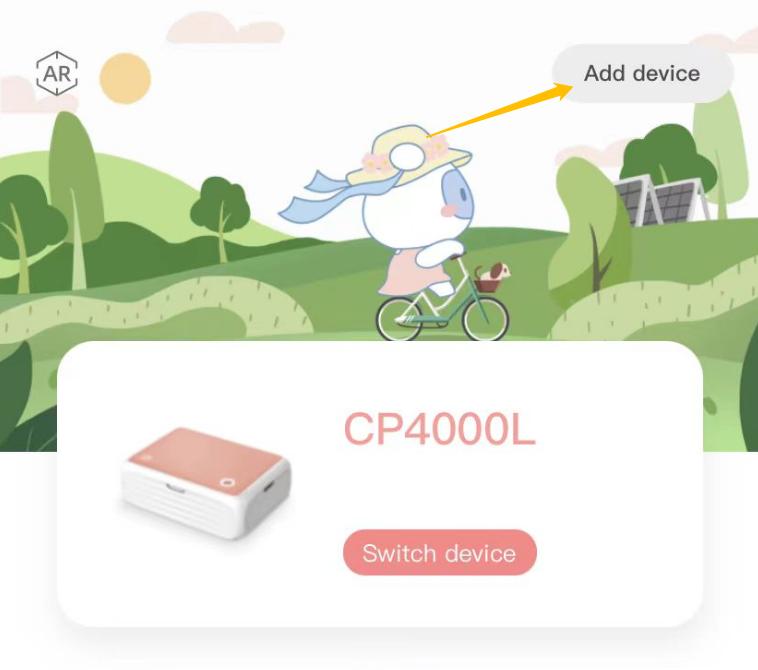
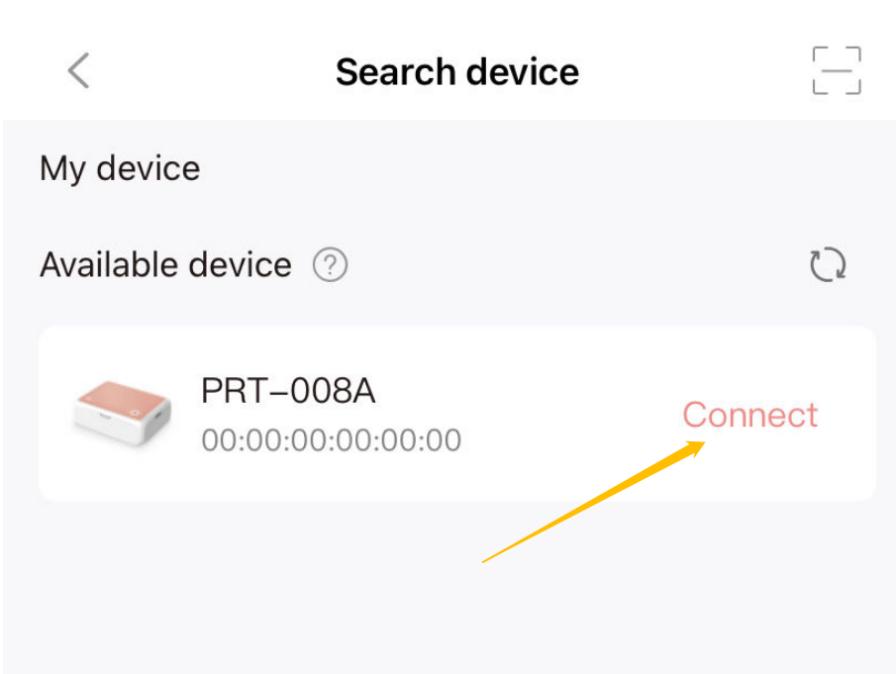
g) Edit your photos: Now, it’s time to unleash your creativity! The HPRT HeyPhoto app offers a variety of photo editing tools, including cropping, collage making, adding filters, labeling with text, and decorating with stickers, to make your printing journey fun and surprising.
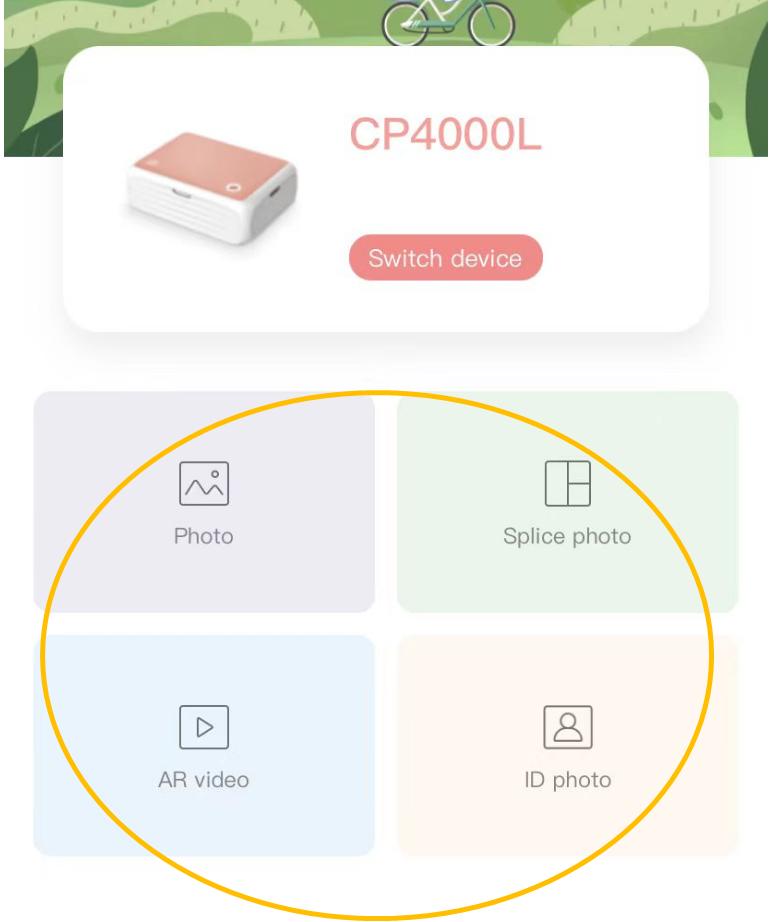
But wait, there’s more! This powerful app also includes various ID photo templates and provides multiple print size and collage options, including 1-inch and small 2-inch passport photos. You can also add various unique frames to your photos, creating one-of-a-kind Polaroid-style prints.
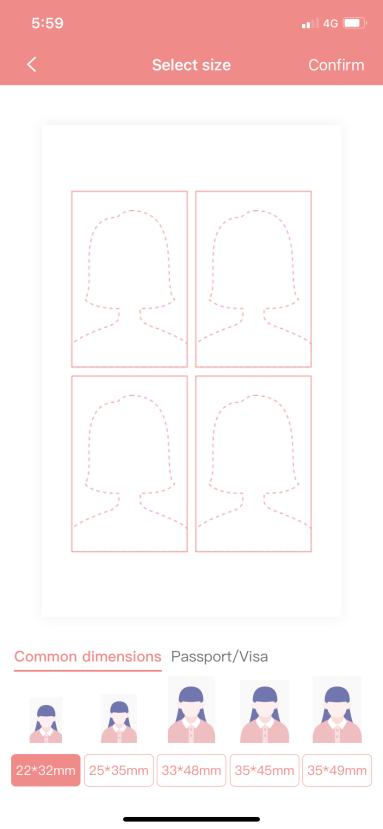

h) Print your photos: After fine-tuning your photos to perfection, tap the print button. Your photos will then be sent to the photo printer. In a few moments, you’ll see a vibrant, colorful photo materialize before your eyes.

For more detailed instructions, please watch the video below:
By following the above steps, we believe you have mastered the entire process of using the HPRT CP4000L wireless photo printer and its dedicated app to wirelessly print photos from your iPhone. You can also print photos from your Android phone by following the same steps. Whether you want to print everyday moments or unique creative works, the HPRT CP4000L iPhone photo printer can effortlessly bring your photos from the screen to paper. Join us now, with just a few clicks, to unleash these precious moments and bring them to life in your hands.








